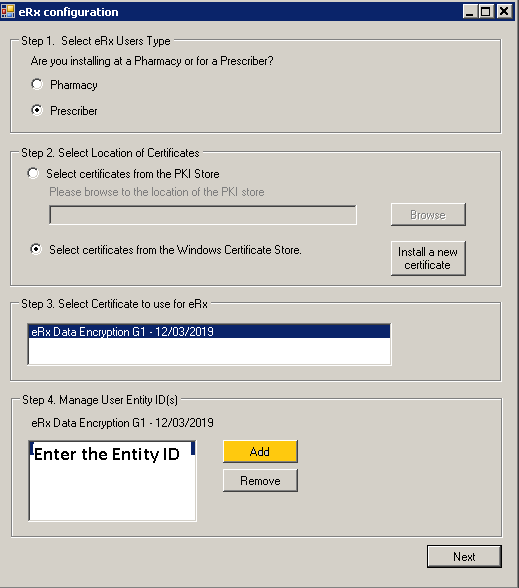- You will need the eRx ID and this should be emailed to the practice from eRx.
- On the Server go to c:\program files (x86)\eRx
- Open eRx Configuration.exe
- Make sure the practice certificate is selected in the “Step 3
- Select Certificate” Click Add in “Step 4 Manage User Entity ID”
- Enter the entity ID
- Click Next