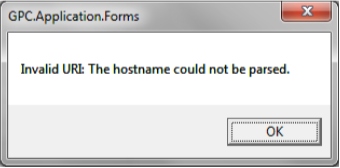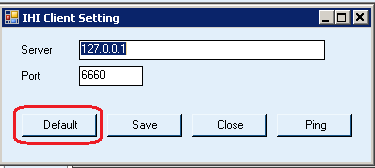From the main menu go to
Settings> IHI Client Settings
The server field is blank and this is the reason for the error message
To fix this
- Click the Default button – this will insert the server IP address
- Click Save
- Then restart the Specialist Complete program on the relevant desktop computer