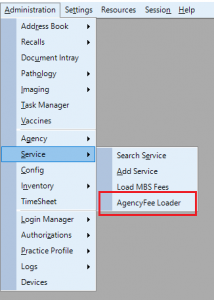Workcover fee schedule update.
Please follow these steps
1. Download the latest Workcover file by clicking on the relevant state below and then place the file in a convenient location e.g. Desktop
QLD
NSW
ACT
VIC
TAS
NT
WA
SA
2. On the main menu, go to Administration> Service> AgencyFee Loader
3. In the Fee Type box scroll down and select Workcover at the bottom
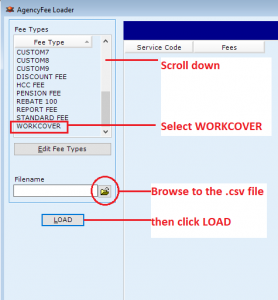
4. Now browse to and select the downloaded file
5. Click LOAD
A prompt will soon appear once the update process has been completed.