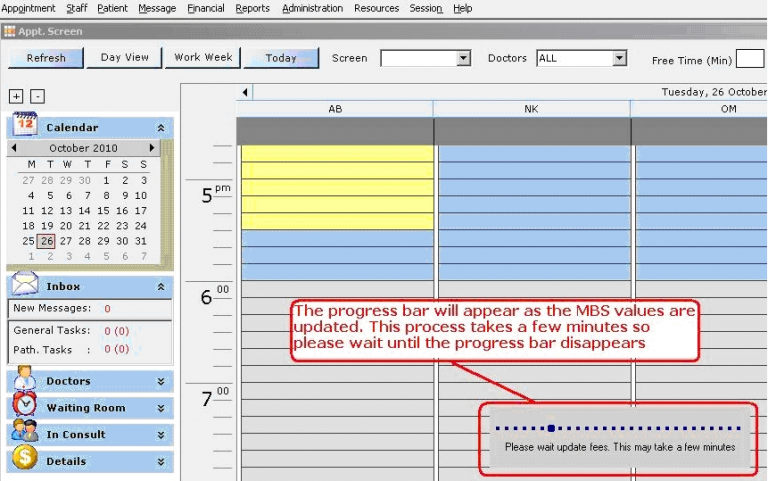MBS fee schedule – Update 1/11/2023
The update only requires to be run on any single workstation in the network.
The database on the server will be then be updated and available for all.
Please follow the steps
1. Download the latest file by clicking here and place it in a convenient location e.g Desktop
2. On the main menu, go to Administration> Service> Load MBS Fees
3. Browse to the “mbs2311.zip” file that you’ve just downloaded and select it.
4. Once the progress bar has disappeared the process has been completed.
5. If you are updating the new MBS fee schedules before the schedule date then the system will give you a warning.
You can click “Yes” to continue with the update or click “No” and update later.