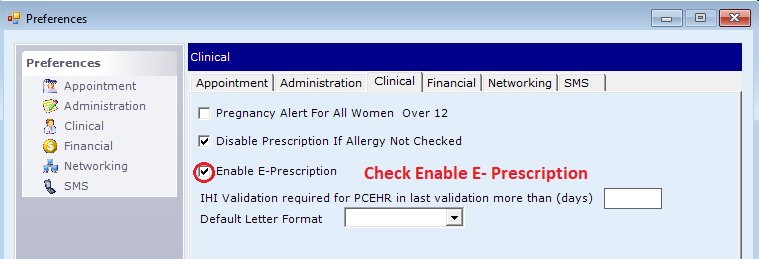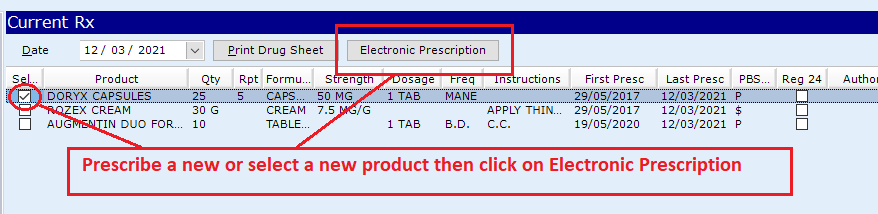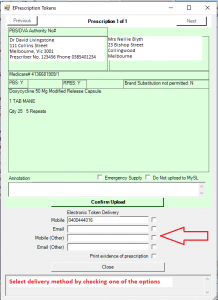On the main menu go to
Settings>User Preferences>Clinical
Check the box to Enable E-Prescription
Click details and check that the patient’s IHI Number field is filled.
If this field is blank then click the Search IHI button.
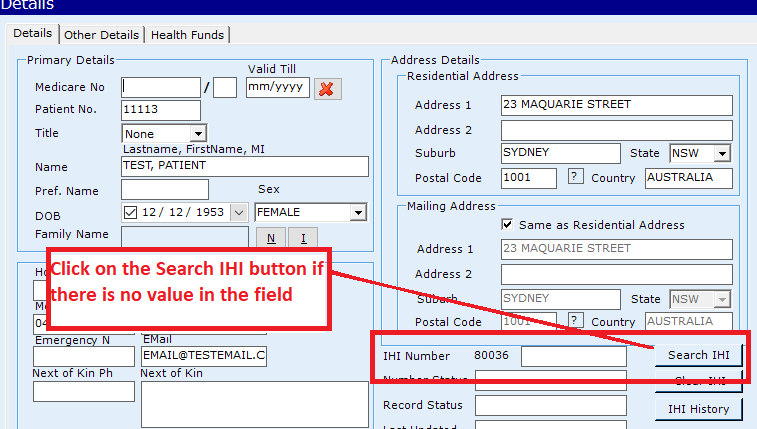
In Current Rx
Select or Add a new product & then Click on Electronic Prescription
An E-Prescription token is then displayed.
Select a delivery method
- SMS
- Email.
When done click on Confirm Upload.