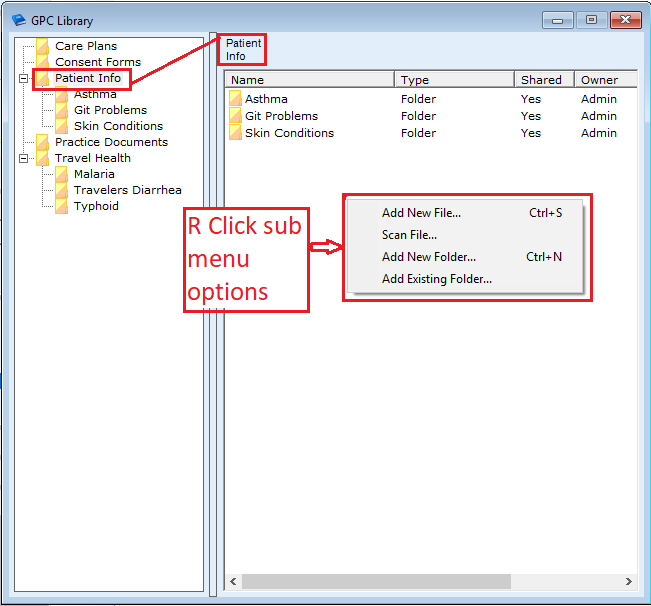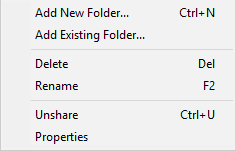Main menu > Resources > Library
The Library is a useful resource for storage or retrieval of frequently used documents.
The Library is a tree structure of folders and files.
It’s available to all users.
Your Folders can be shared or unshared with other users.
R click > Submenu > Unshare
Documents and files can be saved from
- the web
- from your computer
- scanned directly into a folder.
R click Sub-Menu options within a folder
- Add a new file from your computer
- Add a new file from the scan machine
- Create a new Folder
- Add an existing Folder from your computer